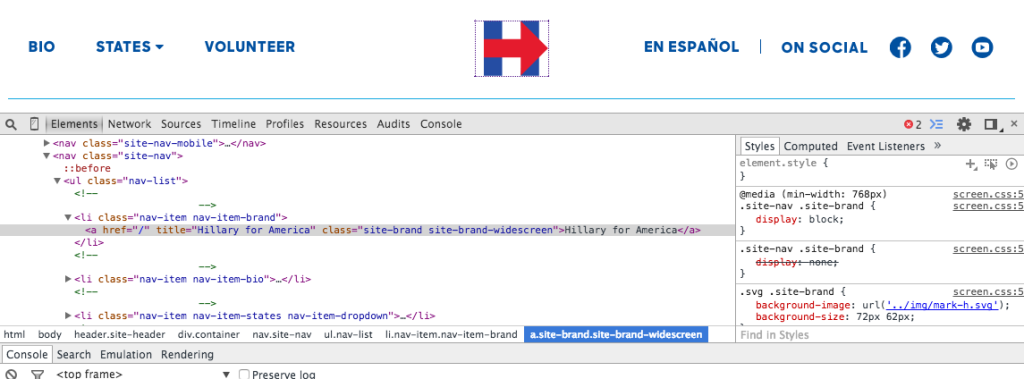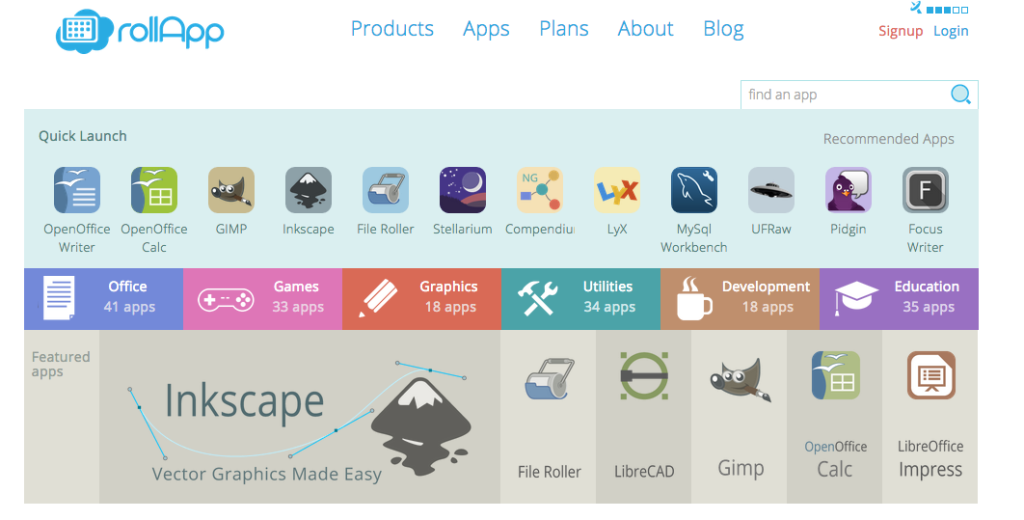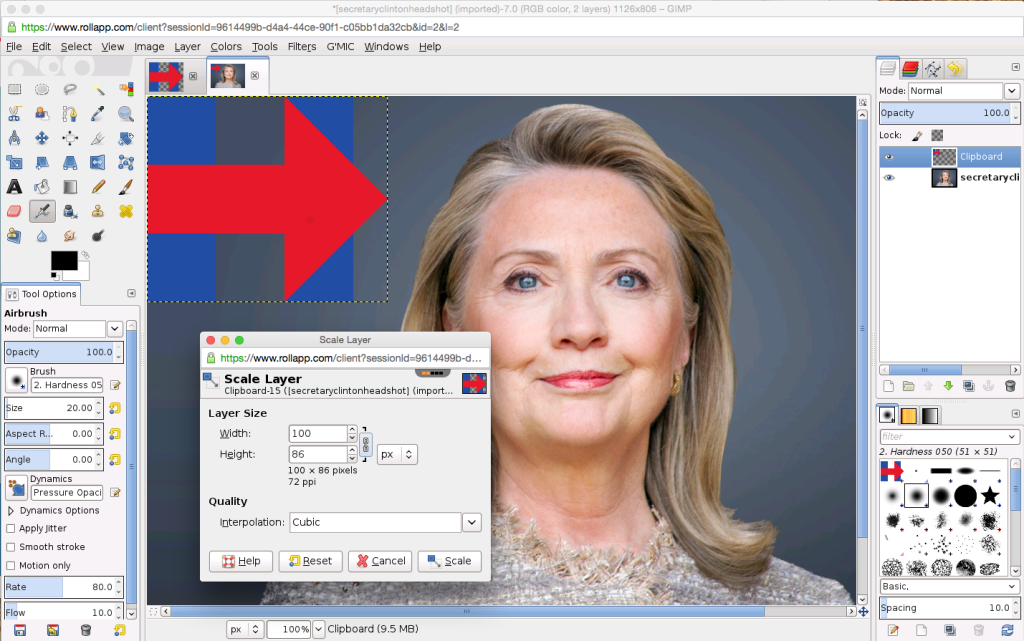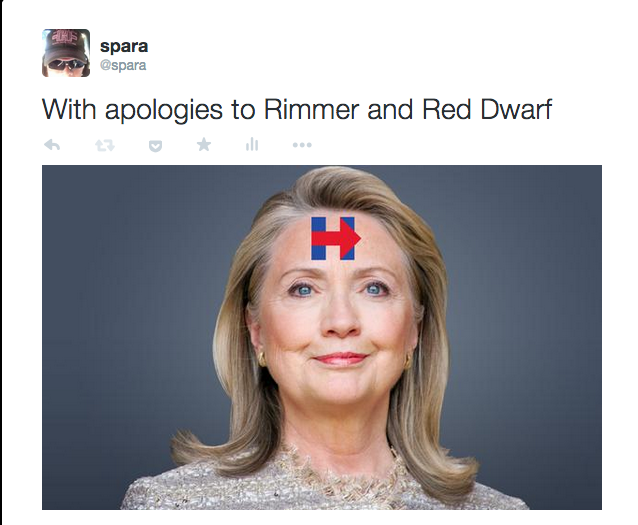In a fit of Saturday morning creativity inspired by several cups of coffee, I wanted to make a weak troll of the Hillary campaign logo. However, I didn’t have Gimp installed on my computer because who wants Gimp installed on their computer?
The logo reminded me of Rimmer the hologram from Red Dwarf.

The Hillary Clinton campaign site generously provided the logo as an SVG. Which I converted on line to a PNG with a background transparency.
Again, the internet provides.
But what about Gimp, the dilettante’s answer to Photoshop? Fortunately there’s rollapp.com, that provides quite a number applications through the browser, including Gimp.
There are several options for online storage, i.e. a place for reading and writing files, including Google Drive and DropBox. I uploaded my files to DropBox, opened them in Gimp, and scaled the logo.
I placed the logo in the appropriate place, saved the file and tweeted away.
It’s amazing that I can run the full version of desktop software in browser and it’s not all running within the ecosystem of a single company <cough> oogle</cough>. Thanks @rollapp!